2013
Jun
11
How Scrivener Ate my Homework (and How to Keep it from Eating Yours)
It was only a couple of weeks ago that I discovered Scrivener, and immediately fell in love.
To fully understand the enormity of that statement, you have to know that I have been a diehard Lotus Word Pro user since I first laid fingertips on its predecessor, Ami Pro. It hasn't been updated since 2002, and it still kicks Microsoft Word's ass up one side and down the other. I haven't found anything better, until now. But Scrivener gave me smart quotes that are really smart, automatically turning - - into —, direct export to EPUB, and the ability to keep all kinds of research material on hand without appending them to the end of my document.
And then, today, it let me down with a bang.
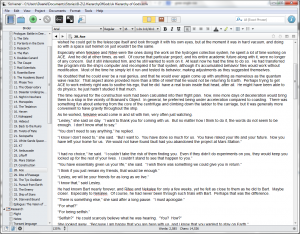 Allow me to explain. Scrivener doesn't know anything about LWP files, so I exported A Hierarchy of Gods to RTF, and imported it into Scrivener. It came across as one big file (not surprising, because it was one big file) so I split it into separate ones on chapter boundaries. Makes perfect sense.
Allow me to explain. Scrivener doesn't know anything about LWP files, so I exported A Hierarchy of Gods to RTF, and imported it into Scrivener. It came across as one big file (not surprising, because it was one big file) so I split it into separate ones on chapter boundaries. Makes perfect sense.
So I was ready to go, right? Wrong.
When I clicked on one of the new chapters, it said it had 132,000 words in it, which, coincidentally, is the length of the entire novel. It took only a moment to find out that instead of splitting the document at each point, it had duplicated it. I had the entire novel 35 times. OK, a bit annoying but not the end of the world. I went through each one and deleted those parts that weren't supposed to be there, and it looked OK.
And that's where I went wrong. You see, I assumed then that it was OK, and spent much of the remainder of the day writing the new chapter, and, yes, it saved after every two seconds of inactivity (I like that feature, by the way.) No, the nightmare didn't begin until this morning.
I opened the novel back up, and discovered that it now had over five million words! Oh, oh! Yes, every chapter had reverted to the entire original RTF document I had imported. (??????) I went to the title page, and once again deleted everything after it. I went to the colophon, and deleted the title page and everything from the dedication onward. I watched for the star to go away, indicating that it had saved. I went back to the title page, and once again it was the entire novel.
In order to make it stop, I had to create new empty chapters, cut and paste the chapter contents that were supposed to go there, and delete the original ones, which by that time had again reverted to the original RTF import. As of now, several hours later, it has not had a relapse.
But as I was fixing those sections, the cold pangs of horror drove through my soul as I realized that all the text I had written would have, by then, reverted back to their original state of nonexistence. And when I checked, my fears were realized. I have yet to finish writing them again.
As a software developer myself, I understand bugs, and I understand that sometimes they make it into a release. Who am I kidding? Bugs always make it into releases. But this particular bug is a murderous one that could, without sufficient cleverness on the part of the writer, make the product unusable. I'm certain that this will be fixed, as the Scrivener development team seems to be on the ball, but in the meantime it is a nightmare. Curiously, I imported Nemesis the same way, split it into chapters the same way, and it didn't do this. I don't know what the difference is.
At any rate, I'm back on track now, minus a day's writing. But I caution readers who are also writers using Scrivener to be careful. I am on version 1.5.7.0 for Windows, and I have no way of knowing if this bug exits in other releases. I strongly suggest that if you are going to import from RTF (possibly from other formats as well) don't do what I did. Instead, import the document, and instead of splitting it, create a new file for each section, copy the correct text into them from the original import, then delete the import. Save yourself a lot of grief.
Addendum
Based on my research mentioned in the comments, it looks like there are really two bugs here: (1) that the RTF files are created read-only in the first place, and (2) that when Scrivener tries to update them and fails there is absolutely no indication of the fact. Assuming all this analysis is correct (I haven't tried to reproduced the problem) and you already have a document messed up like this, turning off the read-only flag should do the trick.
Under Windows, open an command window. (Run->command) and type:
cd <path to document>\<document name>.scrivattrib -r *.rtf
Note that Windows 7 might fuss about permissions. Tell it that it's OK.
Under Linux, open a command window (or terminal, it depends on breed) and type:
cd <path to document>/<document name>.scrivchmod 660 *.rtf
That's how I'd do permissions; you can do whatever you want if you're a Linux geek. On the other hand, I'm not even sure this problem occurs under Linux.
Mac users: sorry. I rarely go there.
If anyone tries this, let me know if it works. I'm sure I'll try it myself the next time I import an novel from RTF.
Update (2013 Aug 13)
Today's Scrivener update claims to give warning messages if it is unable to save a file. I haven't had an opportunity to test it yet, but that could save a lot of headaches if this particular problem resurfaces.
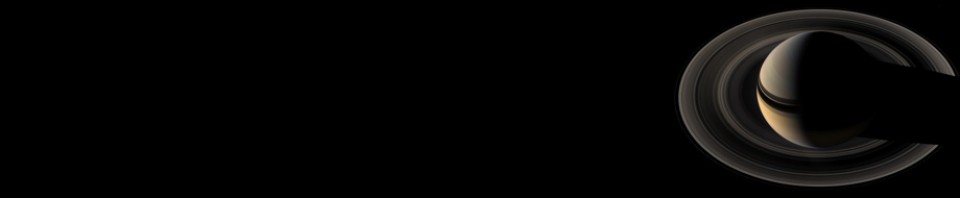


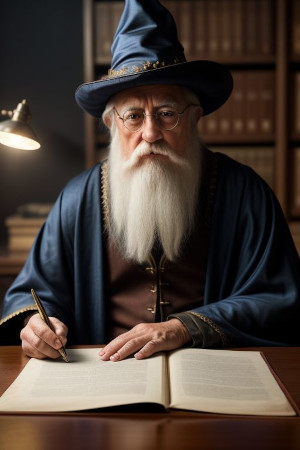











Comments
by duane on 2013 Jun 11
Addendum: I researched further and found that the imported RTF files Scrivener created all have their read-only attribute set. Scrivener guys: that suggests where the bug might be.
by duane on 2013 Jun 11
Addendum: I researched further and found that the imported RTF files Scrivener created all have their read-only attribute set. Scrivener guys: that suggests where the bug might be.
You must be logged in to post a comment.