2015
Jan
19
The Portable Writing Solution
My need for portable writing came abruptly: my laptop died. It wasn't a spectacular death; it just refused to recognize that I had the power adapter plugged in. If the battery would charge, it would still work. I noticed this failure a while before it drained its last watt-second, and made provisions to stay in business pending other arrangements. I could work on computers at the library, but I needed more than my works in progress; I needed software that probably wasn't installed there, beginning with Scrivener. That is where portable computing comes in.
What Is Portable software?
 Portable software is software that works without being installed on the computer. Almost all software used to be portable, even for Windows computers. We computer geeks would carry around a floppy disk with essential tools on it for resurrecting a troubled system, with programs like FDISK, FORMAT, and CHKDSK on them. But then, Microsoft came up with something called "The Registry." My initial reaction to it was one of utter revulsion. What a horrible idea! The software version of putting all your eggs in one basket. But we have to understand that whereas most operating systems were designed as operating systems, Microsoft Windows was designed as a product, and so had to appeal to mass consumers who didn't know much about software. People could "install" the software, which threaded complicated tendrils through The Registry, so that most everything would "just work."
Portable software is software that works without being installed on the computer. Almost all software used to be portable, even for Windows computers. We computer geeks would carry around a floppy disk with essential tools on it for resurrecting a troubled system, with programs like FDISK, FORMAT, and CHKDSK on them. But then, Microsoft came up with something called "The Registry." My initial reaction to it was one of utter revulsion. What a horrible idea! The software version of putting all your eggs in one basket. But we have to understand that whereas most operating systems were designed as operating systems, Microsoft Windows was designed as a product, and so had to appeal to mass consumers who didn't know much about software. People could "install" the software, which threaded complicated tendrils through The Registry, so that most everything would "just work."
The downside is that much of this software won't "just work" at all unless it is actually installed, and library patrons just don't have the authority to install anything on public computers. If they did, all those computers would be infested with games and viruses (the two often go together). So I had to gamble that the software I used would work portably, without installation, and I proved to be lucky beyond my dreams.
What I Did
 What I did is essentially what you should do if you suspect the need to go this way. The first is to make regular backups of everything you are working on, but you should be doing that regardless. A couple of USB flash drives are great for that, and sure beat the floppy disks of the '70s. I use a close relative: a collection of SD cards and a USB adapter for computers that don't have built-in SD card readers. I also keep a backup on an external USB hard drive.
What I did is essentially what you should do if you suspect the need to go this way. The first is to make regular backups of everything you are working on, but you should be doing that regardless. A couple of USB flash drives are great for that, and sure beat the floppy disks of the '70s. I use a close relative: a collection of SD cards and a USB adapter for computers that don't have built-in SD card readers. I also keep a backup on an external USB hard drive.
Before my laptop breathed its last, I copied all my works in progress, and the program folders of all the software I needed, none of which come with a portable installation. For my own sanity, I separated them into two collections, "works" and "tools." How you organize them is your business. The fact that my directory tree shown here has a lot more than writing tools attests to my doing more things than just writing. At the local library, I tested all the applications to make sure they would work without being installed, and here is what I discovered.
The Results
Scrivener
Pass!
It works, but with some downsides. The first time I tried it, of course, it asked for my registration information, and I gladly complied. The problem was, it asked for it the next time I used it on that computer; it must use The Registry to store that information, and I didn't have the authority to change the registry. Fortunately, if you don't give it your info, and use it in trial mode, it comes up with 30 days left every single time you fire it up. I hope Literature & Latte doesn't "fix" this, because there are many of us who believe all software should be able to run portably. I'll keep a copy of this version just in case.
The other downside is that if you customize anything, such as the toolbars, you'll have to customize it all again the next time you run it. You lose that information between sessions. Fortunately, it remembers your settings for compilation. It must save these with the document instead of the registry. It also doesn't remember what you had open last time.
Sigil
Pass!
If you don't prepare your own e-books beyond compiling them from Scrivener, you might not be familiar with this one. It's an EPUB editor, and I use it extensively. I tried to explain a little about it here. Sigil is how I get my pages to look the way I want them to instead of the way Scrivener wants them to. Scrivener could use some customization capability in how it generates HTML, but that's another rant. Sigil also loses memory of what you had open last time.
Calibre
Pass!
I don't use Calibre that much. I don't have much use for its library system, but do use it on occasion for converting between formats, even though the library feature gets in the way of that. I missed copying one of my works in progress, and had to pull the latest revision off my Kindle and convert it from MOBI to RTF so I could import it into Scrivener again. A day or two wasted, but that's better than a year. Like the others, it's quite forgetful between sessions.
Kindlegen
Pass!
Yes, Amazon will automatically convert an EPUB document to Kindle format when you upload it, but I go through several revisions, using my Kindle Touch as a proofing tool, so I need to convert them to MOBI myself. Since Amazon created Kindlegen, I figure it's the best tool to use to do that. Kindlegen is a command-line tool, so it's obvious to a computer geek that it should work in portable mode. Kindlegen doesn't remember anything in the first place.
WinSCP
Pass!
Part of writing is maintaining your web site, and often I need to manually upload files to my server. I also back-up copies of my work in a protected directory on my server; off-site backup is crucial. What if your house burns down?
So that's it. Everything works, so I was barely slowed down in the interval before I got another computer, other than the time I spent hiking to and from the library (about four blocks). Setting up an emergency work environment such as I did is cheap insurance for any writer.
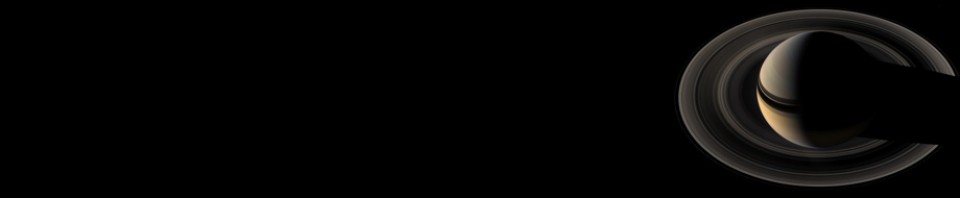


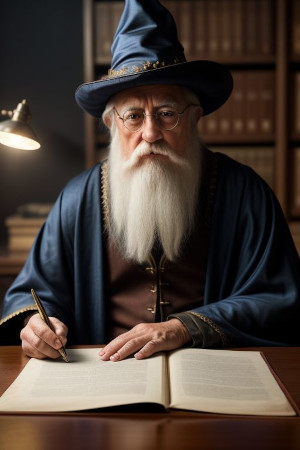


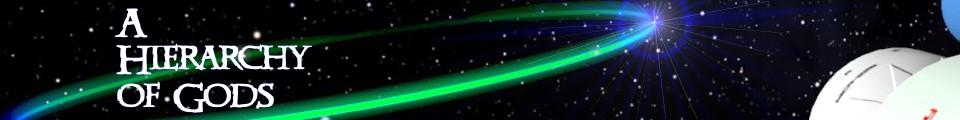








Comments
There are no comments for this post.
You must be logged in to post a comment.